Introducing
Music Technology
An Online Course for Beginners
'Thank you Waltons New School of Music for providing a course I had been looking around for and for delivering on its promises. Superb tutor!'
– K. Hartnett
'The course surpassed my expectations...and gave me so much information and so many skills that I could take away and work with on my own.'
– A. Lyons
Course Description
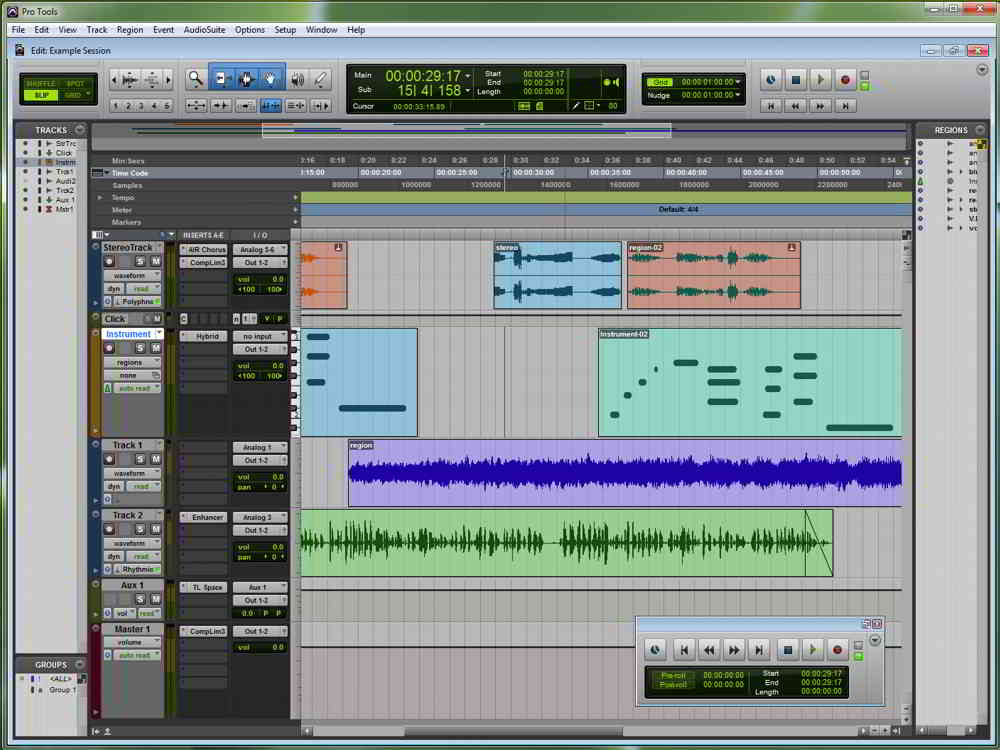 Introducing Music Technology is an inexpensive, practical and hands‐on course designed to teach absolute beginners how a computer/laptop and free music production software can be used to produce professional quality recordings at home.
Introducing Music Technology is an inexpensive, practical and hands‐on course designed to teach absolute beginners how a computer/laptop and free music production software can be used to produce professional quality recordings at home.
This online course, which has taught hundreds of people essential music technology skills, can be taken by participants living anywhere in Ireland or around the world.
Working at your own PC or laptop, you will receive an essential online introduction to home recording and music production through a variety of exercises and projects. You will learn about:
- DAWs or Digital Audio Workstations, the core components of any home studio set-up, which allow users to record, edit and produce music. We will use Pro Tools Intro, the free version of the famous DAW used by recording artists, producers and sound engineers worldwide. Pro Tools Intro is a great 'starter' DAW that has components very similar to other DAWs, and it will be used to demonstrate just how much is possible. We can also accommodate users of Ableton Live, Cubase LE and Reason Essentials – three inexpensive software packages – if participants have access to these.
- Audio Interfaces and correct recording levels.
- Microphones & Recording. Microphone types, techniques and positioning for vocal, guitar and instrumental recording. If you do not own microphones or an interface, audio tracks and samples will be provided for you to work with.
- Sequencing & Editing. Sequencing musical parts into an arrangement, effectively turning your PC/laptop into a multi-track recorder.
- The Musical Spectrum. EQ bands and their musical relevance.
- Sampling and editing loops to create new sounds.
- Mixing & Effects. Achieving the all-important final mix, using built-in mixers, inexpensive effects plug-ins and dynamic processors.
- Audio Mastering. Attenuating loudness levels to optimise a mix for digital streaming and reproduction.
- Undo. The all-important undo button!
At the end of the course you will have a professional-quality studio mix of the material you've been working on, and participants are free to produce their own songs and compositions throughout the course.
Course participants will need to have their own internet-connected computer or laptop, as well as free Pro Tools Intro and Zoom software. (See the Requirements tab for more information.) Although they should have a working knowledge of Windows or macOS X operating systems, no previous musical training, knowledge of music technology or ability to read music is necessary.
Please note that classes will be recorded on Zoom and available to any participant who misses a class for up to one week after the missed class.
Enrol in this course.
Questions about the course?
or call us on (01) 478 1884.
This course covers Stage 1 of the New School's ten-stage system of student progress and assessment, which culminates in a teaching or performing qualification (Stage 10) should the student progress that far. Participants who successfully complete the course can be issued with a certificate of completion of Stage 1. If you are taking the course, please let the school office know if you would like this certificate. See About Our Stage System for more information.
See Summer Music Technology Essentials for the summer version of this course.
Introducing Music Technology is one of the New School's group courses. We also offer private lessons in a wide range of music technology subjects. See Music Technology Tuition for more information.
Colin Power
 Colin has been an active professional musician, guitarist and audio engineer for the last fifteen years. His performance experience extends to theatrical productions, music festivals, radio performances and recording sessions. He has also produced audio and engineered recording sessions for a wide range of artists and projects. After receiving a Diploma in Multimedia Engineering from the Waterford College of Further Education and an Honours BA in Commercial Modern Music from the British and Irish Modern Music Institute (BIMM Dublin), Colin further validated his range of skills and competencies by completing an MPhil in Music and Media Technologies at Trinity College, Dublin, as well as a postgraduate Diploma in Arts in Educational Practice in Teaching for Further Education, with distinction, with the National College of Ireland. In addition to his teaching with the New School, he has taught guitar, ukulele and music technology to a wide range of students privately, in different music schools and for Music Generation. And in addition to this course, he also teaches our Summer Music Technology Essentials, Ableton Live Basics courses, our Leaving Cert. Music Technology and Music Technology for Teens workshops, and guitar and ukulele lessons and courses for our Outreach Programme and Music at Work Programme.
Colin has been an active professional musician, guitarist and audio engineer for the last fifteen years. His performance experience extends to theatrical productions, music festivals, radio performances and recording sessions. He has also produced audio and engineered recording sessions for a wide range of artists and projects. After receiving a Diploma in Multimedia Engineering from the Waterford College of Further Education and an Honours BA in Commercial Modern Music from the British and Irish Modern Music Institute (BIMM Dublin), Colin further validated his range of skills and competencies by completing an MPhil in Music and Media Technologies at Trinity College, Dublin, as well as a postgraduate Diploma in Arts in Educational Practice in Teaching for Further Education, with distinction, with the National College of Ireland. In addition to his teaching with the New School, he has taught guitar, ukulele and music technology to a wide range of students privately, in different music schools and for Music Generation. And in addition to this course, he also teaches our Summer Music Technology Essentials, Ableton Live Basics courses, our Leaving Cert. Music Technology and Music Technology for Teens workshops, and guitar and ukulele lessons and courses for our Outreach Programme and Music at Work Programme.
'My approach to teaching is based around the philosophy of making music as relatable as possible to students of all ages and backgrounds. I prefer to demonstrate to students how music plays an integral part of their everyday lives and to let their own experiences and interests dictate each individual’s learning process. I also try to integrate technology with instrumental lessons, as I believe that acquiring technological skills as a musician is extremely valuable in the current musical landscape.'
Course Requirements
Participants in this online course will need to have the following equipment and software:
- An internet-connected computer or laptop with either an integrated or separate webcam and microphone, as well as these minimum system requirements:
- Operating System: Windows 10 or above / macOS 10.14.6 or above
- RAM: 4GB (8GB recommended)
- Disk Space: 15GB
- Headphones or earbuds. (Over ear headphones are preferred for better sound quality.)
- Ideally, internet speed at least 1.5Mb per second. (You can test your speed using Measurement Lab's Speed Test.)
- Free Pro Tools Intro software (see below).
- Free Zoom software.*
* If you haven't learned music with Zoom before, please see our printable Zoom for Students information sheet for information on how to download and set up Zoom for music tuition.
Before the course begins, the teacher will email you a Zoom meeting invitation that includes a meeting ID and password to join the first class.
Pro Tools Intro Installation
- Go to the Pro Tools Intro web page.
- Click on Download Now.
- You will be guided on how to create a free account with Avid, the company that produces Pro Tools and Pro Tools Intro.
- Follow the instructions to create an account and download the software.
Course Video
A brief video showing some of what is covered in the course:
Reviews • Testimonials
'Very enjoyable course, with all details well explained by a knowledgeable and friendly teacher.'
– B. Clancy
'Very well explained by an interested and enthusiastic teacher.'
– J. Eaton
'Essential for anyone interested in recording music at home.'
– D. Fox
'A great introduction...user-friendly, with a tutor very knowledgeable about the subject.'
– L. Frost
'I have wanted to do a music technology course for years, but the opportunity didn't come up until I saw that Waltons were offering an online version of their Introducing Music Technology course. Signing up was one of the best decisions I've ever made, and I thoroughly enjoyed the course. My zero experience in recording music was no problem because it is tailored for beginners, and looking back on how much I learned in such a short space of time is incredible! The teacher is very friendly, helpful, and explains things in a clear and concise way. I would highly recommend this course to anyone with an interest in the subject!'
– A. Hickey
'I would recommend the course to anyone who thinks learning how to use DAW software is beyond their reach. I can't think of a better place to start. The course made it easy to understand a lot of technical terms and information with ample time to ask questions and get clarification, which is quite an achievement for an online course. Colin is an excellent, patient and hands-on teacher.'
– S. Lynch
'A very practical course and well taught in a manner that made it easy to get a sense of enjoyment and achievement out of what was being learned within a few classes. The course is potentially relevant to many people (i.e. those with some music experience but not recording).'
– S. Mahon
'Excellent online course, great teacher, highly recommended.'
– G. McCaffrey
'A great course. Would definitely recommend it. I learned so much.'
– J. McDonald
'Great course with software well explained, [and] no other school teaches music technology at this price.'
– J. O'Neill
'I learned so much.... The teacher was excellent with a wide knowledge of the field.'
– P. Scully
'Great course and very beneficial. If I had a friend that was interested in music production, I'd definitely let them know about this one as it has really helped me with learning the basics.'
– J. Walton
Have you taken – or are you taking – this course? We would appreciate it if you could take a few moments to give us your feedback in a brief online questionnaire about it.
2024-2025 Third Term
Course Schedule & Fee
Not offered in our Third Term.
Please contact us (providing your name) if you would like to be notified when our next course schedule and fee are confirmed and we start accepting enrolments.
Enrolment
Enrolment for this course requires a completed Enrolment Form and full payment of the tuition fee. Places are limited to eight and are available on a first-come, first-served basis, based on the date of enrolment. Many of our group courses fill in advance of their start dates, and early enrolment is recommended.
Purchasing this course as a gift?
Please complete a Gift Certificate Booking Form.
Questions about the course?
or call us on (01) 478 1884.
